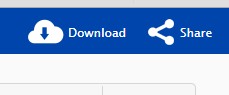Resources for course participants are stored in our “Cloud Me” account.
Course participants will need to use the PASSWORD they have been given to access the files. If you have forgotten this please email Bob Chase to obtain your password.
Instructions
*DO NOT DOWNLOAD THE CLOUDME APP*
Once you have access to account you can select the resource. (PDF or MP3 sound file) and read or play it on your screen.
To download individual files to your PC or Smart Phone .. look for the cloud and arrow button (see below)
Select a resource in CloudMe
For audio files use the download button in the MP3 player tool-bar
Downloading on a Smart Phone is best done on a WIFI connection. It may get a blank screen for a while, but the download is actually taking place.
If you wish to download ALL the resources as a .ZIP file .. look for the Download Button in the top right of your screen. Note: You will have to know how to unzip the files once on your computer.